⚙️Settings
Index
Options
Options -> Auto-Food/Drink -> Auto-Equip -> Auto-Destroy -> Vendor & Mailbox -> More...
Expert -> Delays -> Navigation -> Flight Sensitivity -> Safe Paths -> Group
Options
Auto Food/Drink
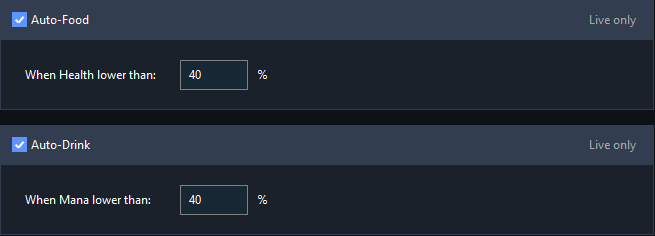
Both options are enabled by default.
When enabled, Jack will always use the best food/drink available in your bags.
Food and Drink can also be defined manually in your own rotation.
If both are enabled/available, Food/Drink is always preferred from the rotation.
Auto-Equip
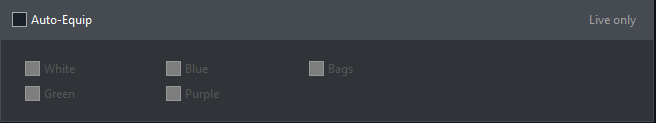
Best suited for questing.
A distinction is made based on the item level and many other criteria as to which item is the better one.
Gray items are also automatically taken into account up to level 10.
Auto-Destroy
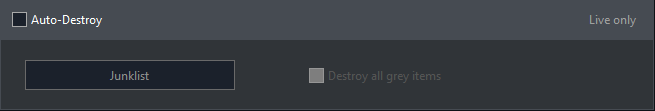
All items on the list are taken into account in addition to the vendor whitelists from your events.
Vendor & Mailbox

If a recipient is entered here, this receiver will always be used, regardless of whether it is a Premium or Custom Profile.
All items on the "Global Vendor Whitelist" are taken into account in addition to the vendor whitelists from your profile events.
More...
Because settings change from time to time, further settings are not explained here. You can get information about the other settings via the tooltips, unless they are already self-explanatory.
To display a tooltip, hover your mouse over the corresponding option.
Jack

Window -> Change the name of Jack's window to your desired name. -> Disable "Auto-Detect Game Window" to attach Jack via the "Plus" button (on the right to your "Start" button) to any window.
Further options for updating individual features.
Jack updates all default rotations automatically on every startup.
Player Tracker
With the Player Tracker, Jack always keeps an eye on other players and reacts with the options you specify as soon as your character has been targeted by another player over the specified time.
Expert
Delays
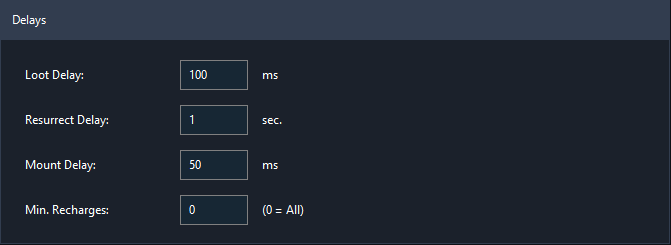
Loot Delay
Jack uses a "Fast Loot" function which speeds up the looting considerably. This time indicates the delay in ms between the loots.
If Jack does not always loot everything, increase the loot delay to about 500 ms.
This can occur on moderate connection speed or worse.
Resurrect Delay
Specifies the delay in seconds until Jack releases the character after a death.
This prevents the character from waking up alive on the graveyard if the release is too fast.
Mount Delay
Specifies the delay between the completed mount cast and the detection of whether it was successful.
Min. Recharges (Dragonriding)
Specifies the minimum number of recharges Jack should wait before he starts flying again.
Navigation
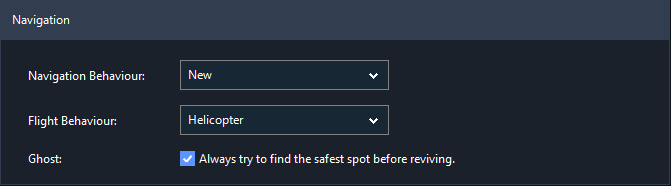
Navigation Behaviour
New
Different movement mechanisms are used for different situations.
Legacy
A proven movement mechanism is used for all situations.
Flight Behaviour
Helicopter
A proven flight mechanism with higher probability of reaching the target.
Smooth
Flies directly at the target on its vertical. (Looks more human, but is not as successful as "Helicopter").
Ghost
Jack will try to find a spot with as few enemies as possible and walk to it first before reviving.
Flight Sensitivity
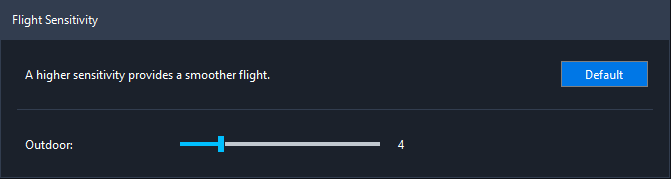
A higher sensitivity means a higher tollerance to reach the next waypoint. (Jack is not too precise with the height of the next waypoint if the sensitivity is too high).
Safe Paths
For events or reaching profiles, Jack uses paths with as few enemies as possible.
If enabled, he will take minimally longer to reach the goal, but he will arrive much safer.
Height (Z-Axis)
Specifies the height difference between your character and the closest safe path found.
A safe path found outside of the given height is ignored by Jack.
Group
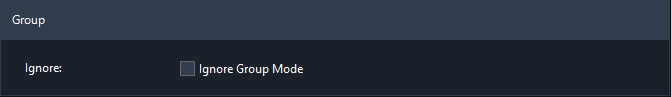
If Jack is in a group, he will show you the role assignment when you click on "Start". Check the box to disable this option.
Last updated