Do Quest
Index
Create path with mouse
Automatically creates a path within a radius you specify by selecting an NPC or object.
Click on "Start".
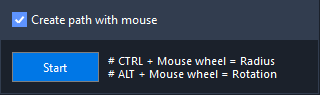
Target an NPC or an object until you see a green and white circle around it.

Press CTRL + mouse wheel up/down to enlarge/reduce the circle.
Click on "Stop" when you think the path is big enough.
Create own path
Create a path by walking.
Specify the distance in yards at which Jack should automatically create a waypoint.
Click on "Start".
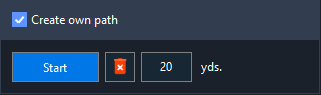
Click the "Delete" button to delete the last created waypoint.

Click "Stop" when you are done creating the path.
Quests and/or commands to be completed
Select all the quests and commands you want to have completed from the drop-down list.
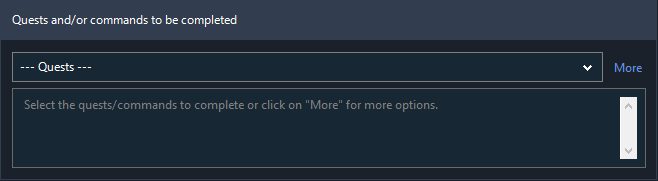
If you want Jack to grind to level 10, for example, enter: level:10 and/or select the custom command(s) you want from the selection field.
You can also combine one or multiple quests with custom commands or execute custom commands individually.
If you want to combine a quest for which you have to loot items from mobs, it is recommended to use the custom command "Collect items from mobs" instead of the quest itself.
If you only want to complete the quest without combining it with other quests, it is enough to select the quest via the selection field.
Fight
Use this option if you want Jack to:
Kill a certain number of mobs.
Or loot a certain number of items from mobs.
Select a target.
Click on "Add Target".
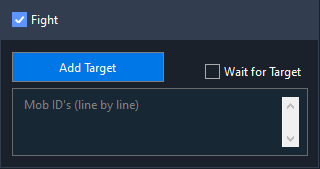
Repeat the process if you want to attack multiple targets.
Use the "Wait for Target" option if it is a single target.
Jack will wait until the target is available and attack it as soon as possible. If there are other players around who are watching for the same target, Jack will take that into consideration as well.
Collect (Gathering only)
Use this option if you want to gather quest objects in the open world.
Do not use this option if you want to collect items from mobs.
Use the "Fight" option instead (see above).
Add all game objects you want Jack to collect to your list using the selection field.
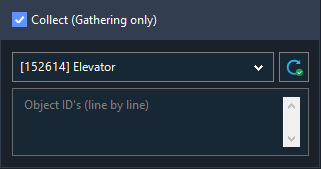
Interact and Interact Settings
Use this option if you want to apply a LUA event on a path to multiple NPC's or objects.
Do not use this option if you want to interact with a single NPC or object.
Use the "Interact with" event instead. See here: Events -> Interact with.
Add one or more targets using the "Add Target" button.
Add one or more objects using the selection field.
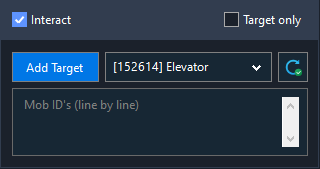
Check "Target only" if you want Jack not to interact directly with the target.
Enter the LUA commands to be executed on the target/object in the text field (line by line).
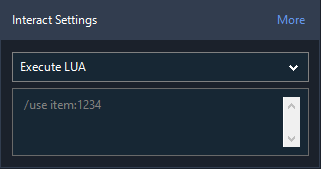
Click on "More" to see Jack's custom LUA commands.
You can combine official LUA commands with custom LUA commands (line by line).
Blackspots
Blackspots are areas that Jack will not target.
If an NPC or object is inside a blackspot, it will be ignored.
Click on the "Add or Edit Black Spots" button to open the Blackspot menu.
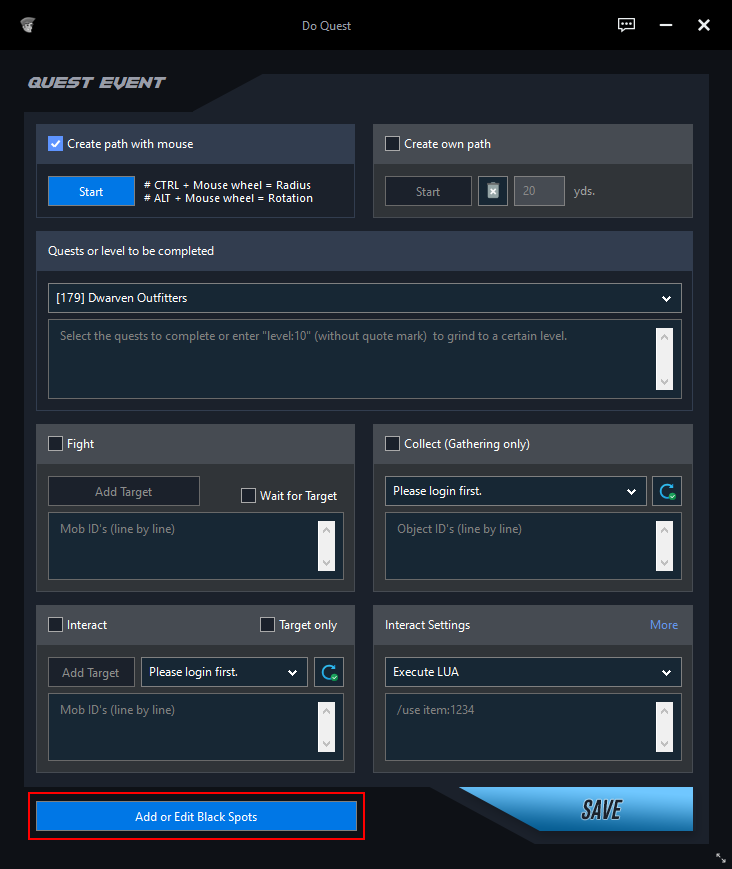
Click on "Start" to create a Blackspot.
Target an NPC or an object until you see a white circle around it.
Press CTRL + mouse wheel up/down to enlarge/reduce the circle.
Click on "Add" to add the Blackspot to your list.

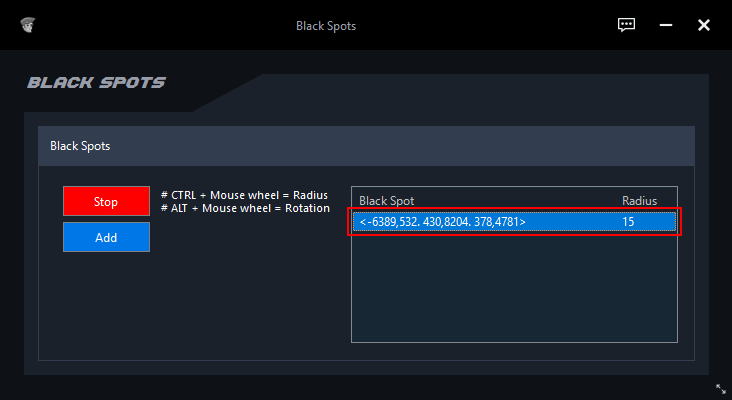
Click "Stop" when you have created all blackspots.
Click on a blackspot in your list to display it in-game.