📑Object Lists
What is an Object List?
Through these lists, Jack receives detailed information about individual spells, objects, and items in the world.
What can I do with it?
You can edit or extend these lists as you like. If Jack does not recognize something correctly in the game, add the spell/object/item to the appropriate list.
Can't I just have the lists updated?
Yes, click on Settings and select the tab "Jack".
All lists are updated at regular intervals.
How to edit/expand a list
In this example we explain how to add a new spell.
The procedure is the same for each list and game. Only the content may differ slightly.
Open your Jack folder and navigate to /Data/Lists/GameName/.
Open the file Spells.json with an editor of your choice.
Scroll all the way to the bottom.
Here we see now the last spells in the list:
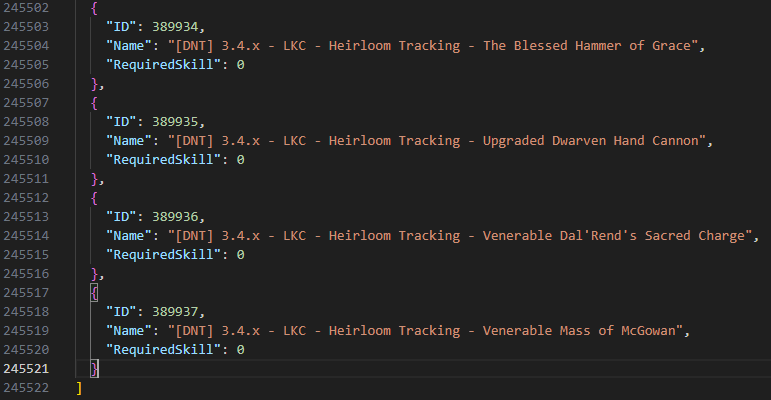
You can see a clear pattern: { Content, Content, Content }
We now add a new spell to the list:
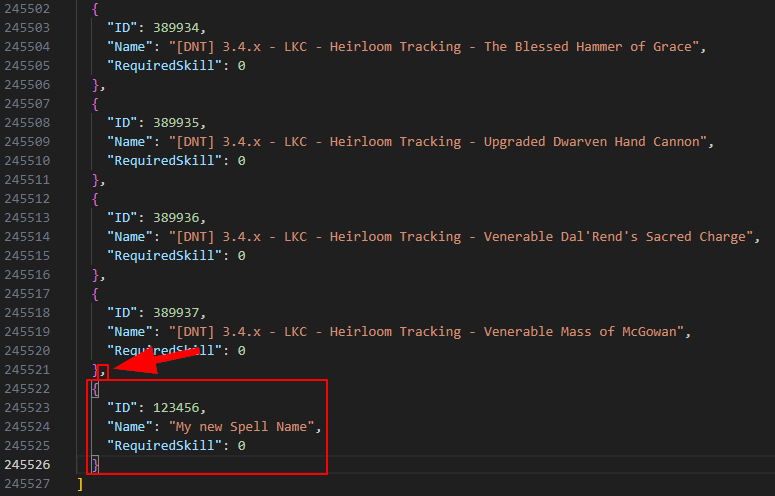
Don't forget the comma (red arrow).
Adjust the values according to the following scheme:
"ID":
Spell ID
"Name":
"Spell Name"
Restart Jack.
Last updated