Cast Spell
Use this event to cast a specific spell (on a target).
Index
Cast Spell
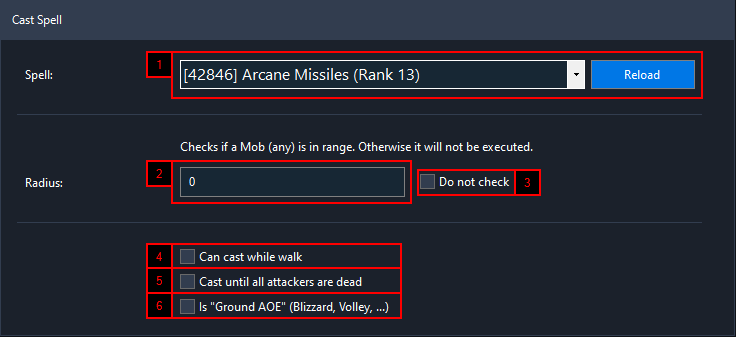
Select the spell you want to cast. Click on "Reload" to reload your spells.
Specify the radius in yards in which Jack should search for enemies.
Enable "Do not check" if you don't want Jack to check for enemies beforehand.
Specifies whether the spell can be executed while the character is moving.
Specifies whether Jack should perform the spell until all attackers are dead.
Specifies whether Jack should execute the spell as Ground AOE.
If a radius is specified and the option "Do not check" is disabled, Jack will cancel the event if there is no opponent within the radius.
Ground AOE Spells require the mouse for a short time.
Cast Spell on a specified Target
Enable this option as an addition to execute the spell on a specified target.
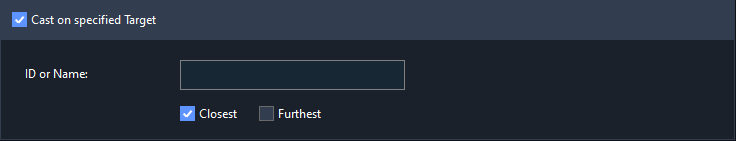
Add an NPC or enter the name or ID into the text field.
Select whether Jack should take the closest or farthest target.
Last updated