🔥Spell Conditions
A detailed explanation of the structure of Spell Conditions.
Index
Spell Conditions
With a double click on a Spell we open the Spell Conditions.

[Properties] Info's about the spell and optional settings.
[Spell Manager] Conditions categorized into individual tabs.
If a Value field is empty, the condition is/will be deactivated/reset.
Properties

Displays the name of the spell and the spell ID.
If the spell has a different aura/effect ID than the ID of the spell itself, enter it here.
Specify the number of times the spell may be performed "per combat".
If the Cooldown is set to 0, the Global Cooldown is used. Alternatively, you can specify your own cooldown time.
If activated, Jack always takes the highest available rank for this spell. Otherwise, exactly this spell will be used.
Enable this option if the spell can be executed while your character is moving.
Spell Type
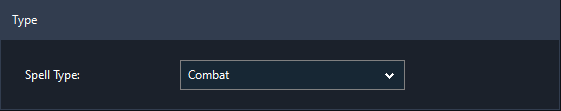
Specify the main category for the spell.
A category indicates when the spell is executed.
Combat
✅
❌
Heal
✅
✅
Food/Drink
❌
✅
Buff/Aura
❌
✅
Dispel
/
✅
Conjuring
❌
✅
Pet
✅
✅
Enchantment
❌
✅
Shapeshift
✅
✅
Depending on which category the spell is assigned to, corresponding options are enabled or disabled.
Depending on the available options, you can influence whether a spell should be used during and/or outside of combat.
Power Types
The setting shown in the picture is not necessary. It serves as an illustration only.
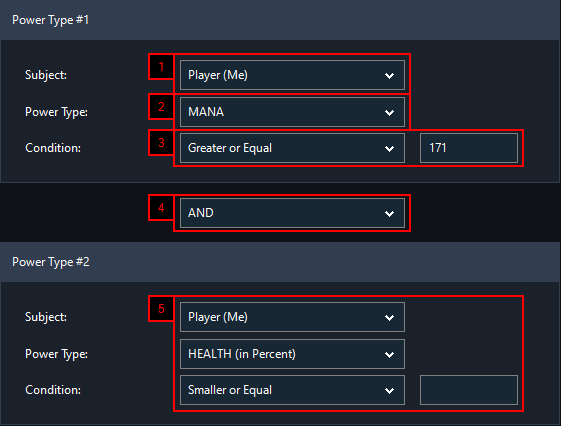
Select the unit for this power type.
Select the desired power type.
Select the condition comparison and enter the value of the power type.
Specify how you want to combine the condition for Power Type #2.
Set Power Type #2 as explained in step 1, 2, 3.
The example shown in the picture specifies that the spell should only be cast if the player has at least 171 mana available.
Jack performs various checks to detect whether a Spell is ready or not, regardless of the conditions specified here for each Spell.
Item
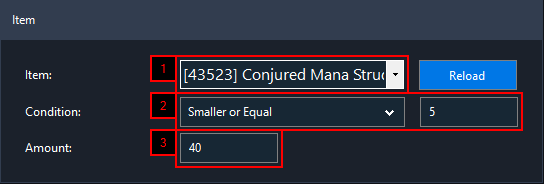
Select the item that will serve as a condition.
Select the condition comparison and specify from how many pieces of this item the condition should apply.
Fully optional. Specify the amount to be conjured.
The example shown in the picture would only trigger the spell if there were less than or equal to 5 Conjured Mana Strudel in my bags.
Addition 1
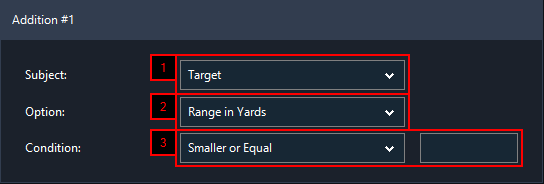
Select the unit for this power type.
Select the option you want to use as a condition.
Select the condition comparison and enter the value.
Addition 2
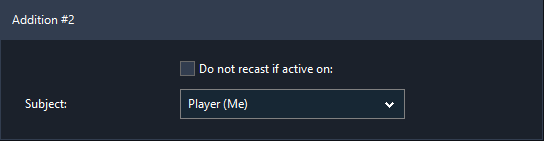
If enabled, the spell will not be executed if it is active on the specified unit.
Addition 3
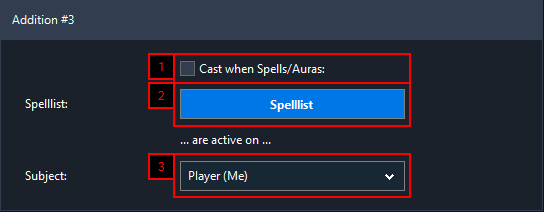
Enable to execute the spell only if one or more spells in the specified list (2.) are active on the specified unit (3.).
Create a list of all the spells that can be on the unit (3.).
Select the unit for this condition.
Addition 4
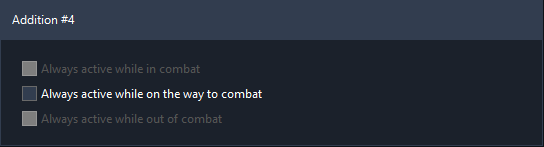
Always active while in combat
Performed only during a fight.
Always active while on the way to combat
Performed only while the character is on the way to the target.
Always active while out of combat
Performed only outside of a fight.
Use "Always active while on the way to combat" for e.g. shapeshifting, charge or stealth.
Multiple Attackers
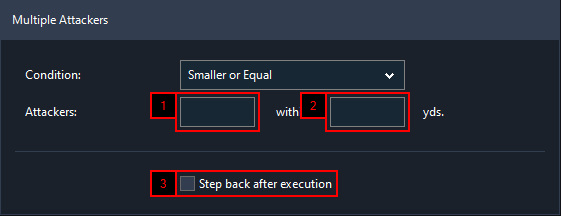
Enter the number of attackers.
Enter the radius in yards within which the specified number of attackers (1.) must be located.
Enable this option to avoid further attacks after the spell has been executed.
Misc.
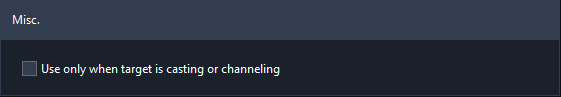
Enable this option if you want the spell to be executed only when the opponent executes a spell over time.
Last updated