⚠️Addon, Action Bars & Keybinds
Complete all of the basic requirements for Jack simply by logging in.
Index
Addon
The addon installation is queried during the Jack installation. But we will make sure again whether this step was not skipped.
Click on "Addon" in your main menu.
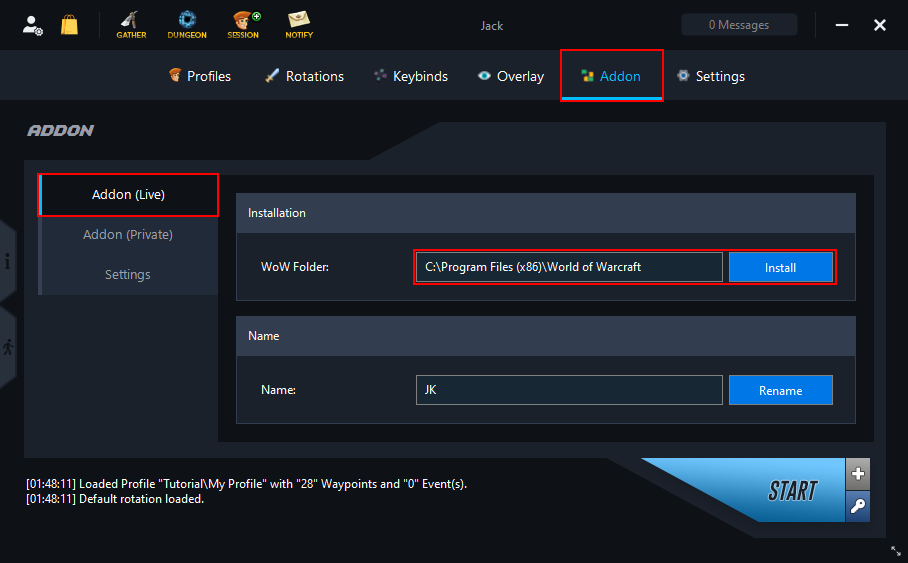
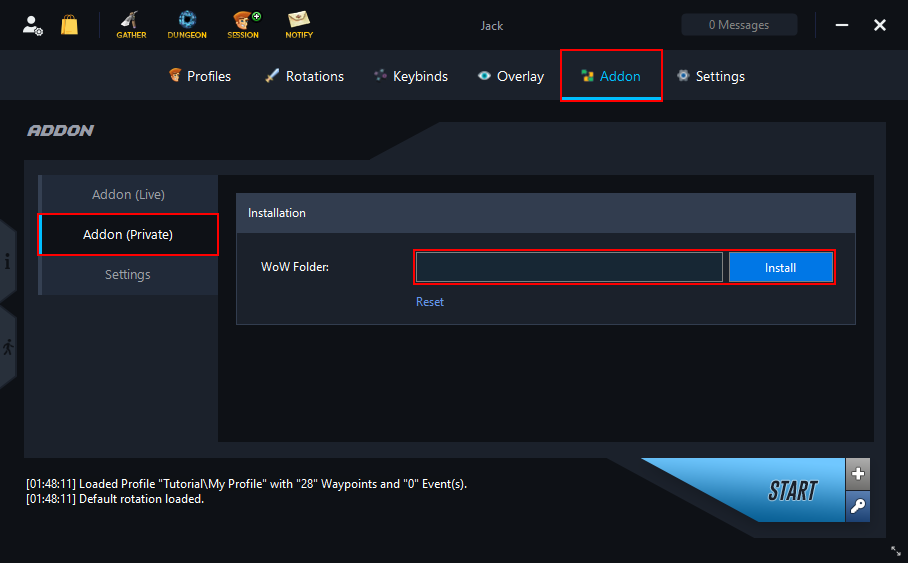
Make sure that the path to your WoW folder is entered in the text field. If not, click "Install" and select your WoW folder.
Select the "Main Folder" (e.g. C:\Program Files (x86)\World of Warcraft).
Keybinds
Open the game, log in and enter the world.

Wait for the prompt to appear or click on Jack's Minimap icon.
Confirm with "OK" to set the keybinds.
Alternatively, you can also reset or adjust your keybinds in your Jack in the main menu under "Keybinds".
Action Bars
Jack works with default action bars to perform rotations, using the Mount, Hearthstone, Fishing, etc. The following action bars are used for this (also includes bonus bars):
Classic

Retail

Mounts, Hearthstone, Fishing are automatically placed by Jack in the action bar marked with the red arrow as soon as you drag them into an action bar marked with the green arrow.
Spells and skills such as mounts or fishing are placed automatically if the loaded profile has this setting included and the character has learned the corresponding skill.
Custom Keybinds

Custom keybinds are completely optional and only need to be set if you want to use a specific event or setting. Jack will then tell you if you still need to set the keybind or if it's already set.
Double click on a keybind to set.
Last updated