Execute LUA
Use this event if you want to execute one or more official and/or custom LUA commands.
This event is also available in other application areas of Jack.
You can find a more detailed description of this event here.
No automatic path is generated for this event.
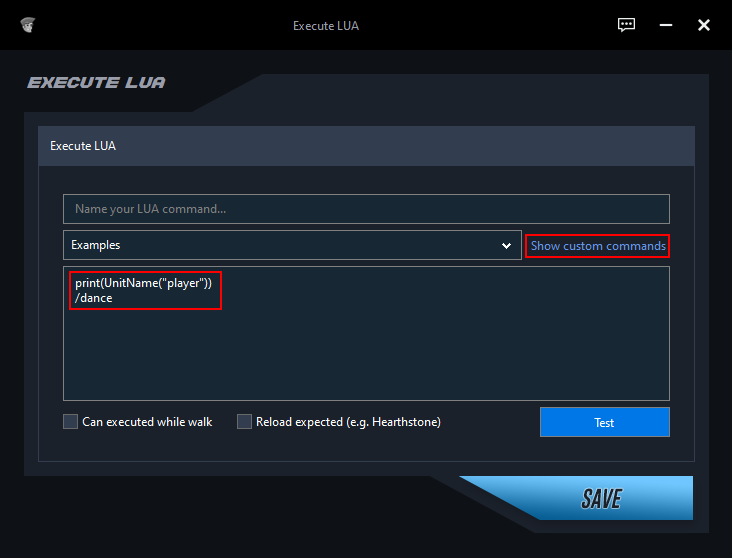
Name your LUA command
Enter a name for your LUA command.
Show custom commands
Click on "Show custom commands" to open Jack's custom commands list.
LUA Command(s)
Enter the LUA commands to be executed in the text field (line by line).
You can combine official LUA commands with custom LUA commands (line by line).
Can executed while walk
Enable this option if the commands can be executed while your character is moving.
Reloaded expected
Activate this option if a longer loading time is expected. (E.g. by clicking on a portal or using the Hearthstone.)
Test
Click on the "Test" button if you want to test your commands first.
Here you can copy the example from the image:
print(UnitName("player")) /dance
This will show you in-game your character's name in chat and make your character dance.
Custom LUA commands cannot be tested.
Last updated