📋Lists
Jack offers many different options. Some of these optionally require lists. In order not to explain the list option individually in every guide, this option is summarized here.
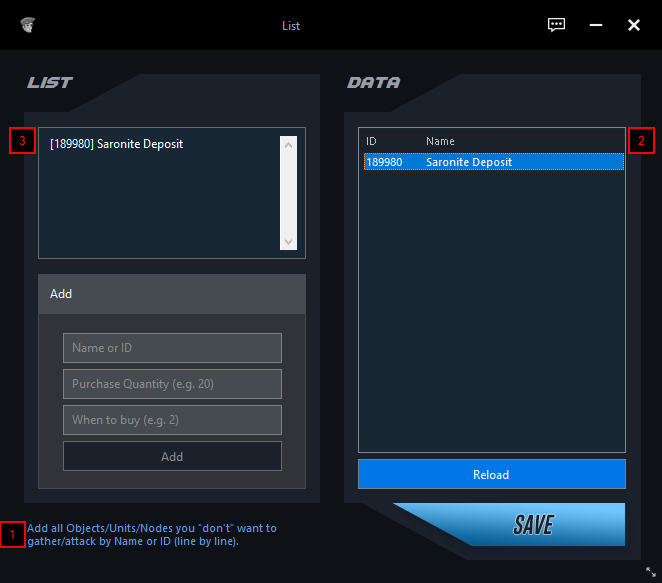
Here you get additional information about what this list is about.
Depending on what is in the list, you will be offered items, objects and/or NPC's to choose from.
All items, NPC's and/or objects currently on the list are displayed here. Double click on it to add it to your list.
Last updated