Settings
Index
Mode
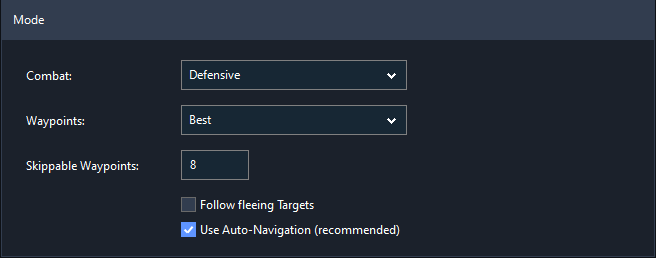
Defensive
Attack only when character is attacked.
On Foot: ✅ Ground Mount: ✅ Flight Mount: ✅
Gather
Will only attack when a node is reached and the character is in combat.
On Foot: ✅ Ground Mount: ✅ Flight Mount: ❌
Ignore
Ignore every combat.
On Foot: ✅ Ground Mount: ✅ Flight Mount: ✅
PvP (Offensive)
Attacks other players.
On Foot: ✅ Ground Mount: ✅ Flight Mount: ❌
PvP (Defensive)
Attack only when character is attacked by another player.
On Foot: ✅ Ground Mount: ✅ Flight Mount: ❌
Pick Pocket (Offensive)
Attacks as soon as the mob/mob group is looted.
On Foot: ✅ Ground Mount: ✅ Flight Mount: ❌
Pick Pocket (Defensive)
Attack only when character is attacked.
On Foot: ✅ Ground Mount: ✅ Flight Mount: ❌
Closest
Always takes the closest waypoint.
Straight
Strictly follow the order.
Best
A mix of both. The most logical waypoint is always selected.
Skippable Waypoints
Specifies the maximum number of waypoints that can be skipped.
This is useful to avoid aligning itself on the other side of the profile at longer distances to the route.
Follow fleeing Targets
Specifies whether Jack should follow a fleeing target/attacker.
If this option is disabled, Jack will deal with other attackers first when a target flees. If there are no other attackers around, Jack will wait for the target to come back.
Use Auto-Navigation
Jack will use the mesh system for everything that is automatically controlled (opponents, nodes, events, etc.).
Mount
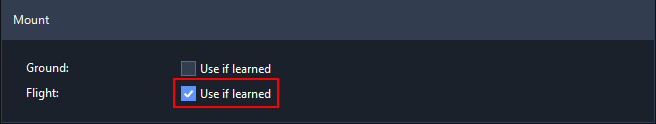
Ground
Uses the ground mount if the skill is learned.
Flight
Uses the flight mount if the skill is learned.
If the flight mount is activated, the combat mode and its selection are automatically adjusted.
Gathering
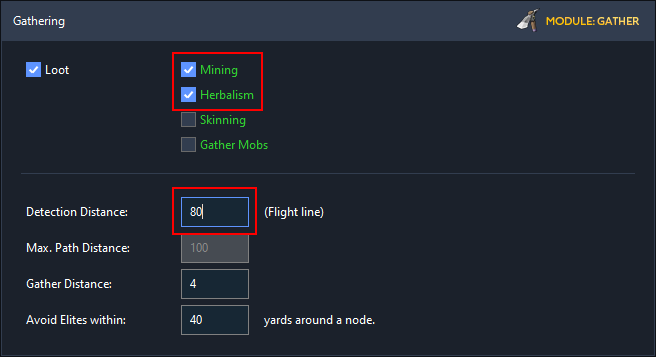
Mining, Herbalism and Skinning
Choose what you want Jack to collect for you.
Jack automatically takes into account whether the respective profession has been learned and whether the skill level matches. Jack will not collect anything that your character cannot collect.
Gather Mobs
Corpses that can be collected through a profession are collected.
Detection Distance
Specifies the distance in yards from when a node should be recognized and/or approached.
If a flight mount is used, the distance affects the flight line.
Max. Path Distance
Specifies the maximum distance in yards of the generated path to the node. If this is exceeded, the node is ignored.
Gather Distance
Specifies the distance in yards "while" collecting.
Avoid Elites
Jack searches around the found node for Elites. If found, the node is ignored.
Distances
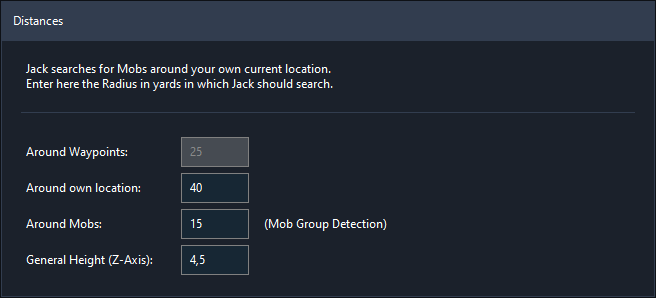
Around Waypoints
Affects the closest waypoint.
Around own location
Affects character position.
Around Mobs
Jack will search for more enemies around each enemy found.
General Height
Specifies the height difference. Good for caves, houses and other narrow environments.
Global Profile Settings

Last updated