Wait
Use this event to simply wait or wait for something.
Index
Wait
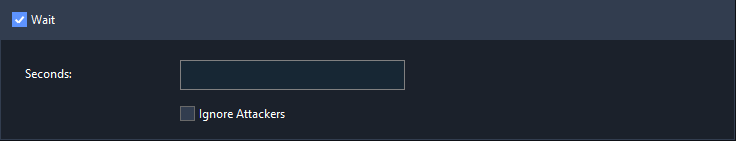
Specify how many seconds Jack should wait.
Enable "Ignore Attackers" if you want to ignore all combats while waiting.
Wait for...
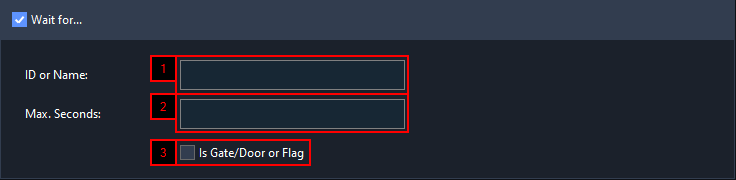
Add an NPC or object or enter the name or ID into the text field.
Specify the maximum time in seconds Jack should wait.
Enable "Is Gate/Door or Flag" if it is an object whose status can change (e.g. opening a door).
If the maximum time is exceeded Jack will continue with the profile.
When "Is Gate/Door or Flag" is enabled, Jack will search for the closest specified object and wait until the object's status has changed.
Once the status has changed it will proceed with the profile.