NPC's, Food and Drink
Jack will always seek out the closest NPC in your list.
Index
NPC's (Vendor/Trainer)
Go to a vendor nearby and target him.

Select "Vendor".
Check "Can buy food/drink" if the vendor offers this.
Check "Can repair" if the vendor can repair.
Click on "Add Target" to add the vendor to your list.
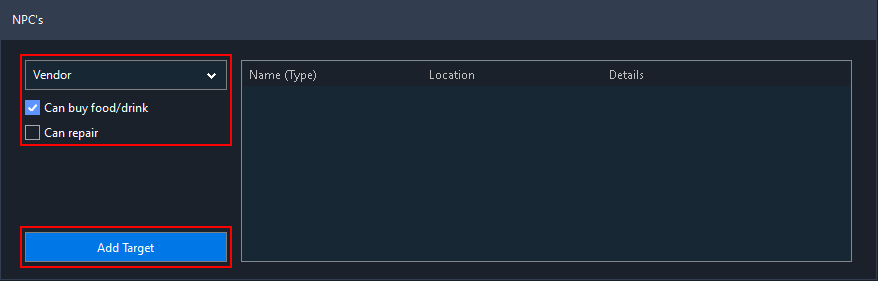
Go to a trainer nearby and target him.

Select "Trainer".
Choose suitable class that the trainer will train.
Click on "Add Target" to add the trainer to your list.
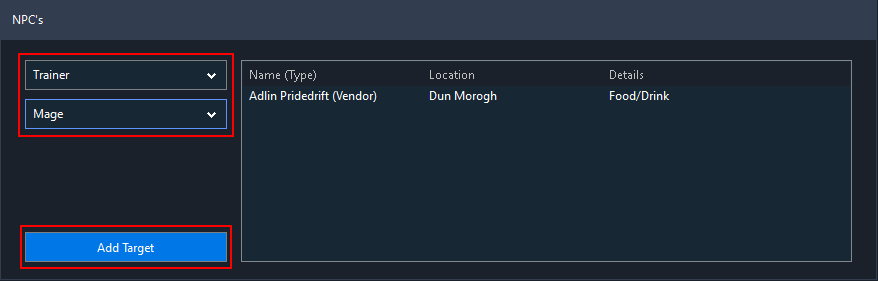
To edit an NPC in your list, select it, adjust the settings and click on "Update".
To remove an NPC from your list, select it and press the "DEL" key.
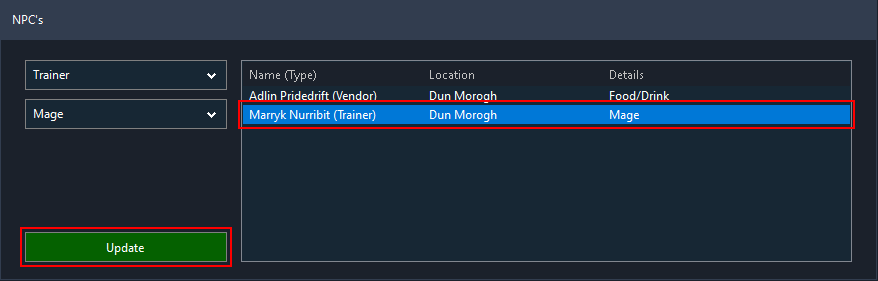
NPCs marked in the list will be displayed in-game with an icon and the distance.


Buy Food / Buy Drink
You need at least 1 vendor in your NPC list where food/drink can be bought.
Enter the name of the food/drink in the corresponding search field.
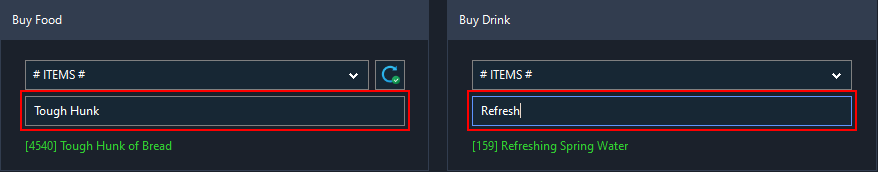
As soon as you see the desired food/drink in green letters below, Jack will make sure that your character is sufficiently supplied with it in the future.
Jack will always try to buy 40 pieces of the respective item and will go back to the vendor if there are less or equal 5 pieces in the bag.