Mobs
You can use the moblist to specify which mobs your character should attack.
Profiles with a flight mount do not require a moblist as these can only be created with the Combat Mode "Defensive" or "Ignore".
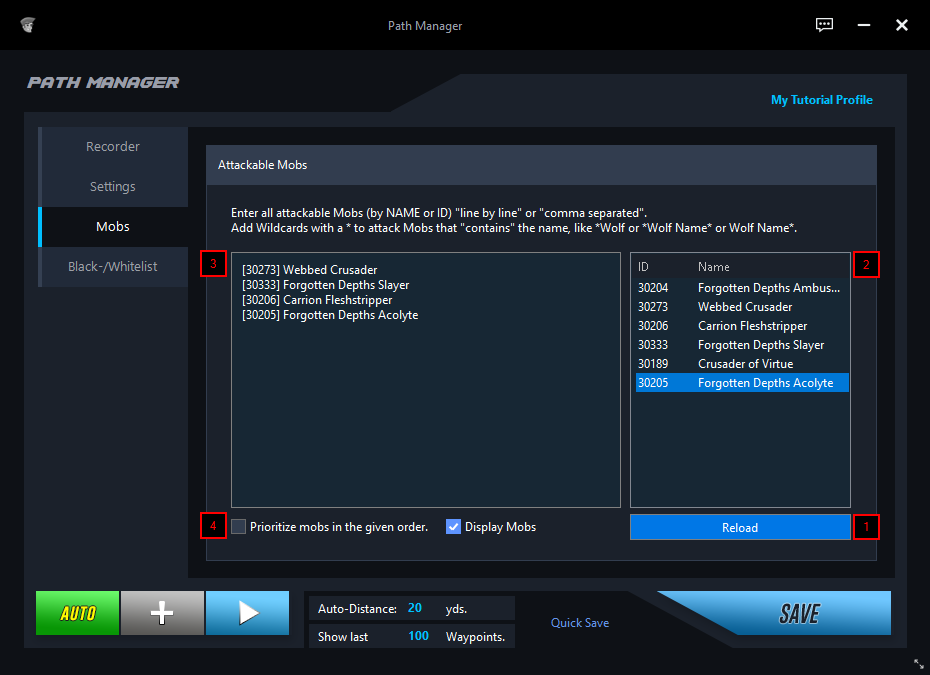
Click the "Reload" button to reload all nearby mobs.
Shows you all nearby mobs. Double click on a mob to add it to your list.
Shows you all mobs that are currently on your list by its ID and name.
When activated, Jack will prioritize mobs from top to bottom before and during combat.

Last updated