Add Vendor, Mailbox and More
With this event you can create one of the following events:
Vendor
Mailbox
Flight Master
Trainer
Set Hearthstone
Ghost Path
Except for "Ghost Path", every event requires the specification of an NPC.
Index
Recorder (Custom Route)
Jack will always try to find his own way. See: Profile Manager -> Create a Profile -> Settings -> Use Auto-Navigation
If you want to specify your own route, Jack will always prefer it.
If you use your own recorded route, Jack will only check and trigger this event as soon as the coordinate on which the event is located is reached.
If you don't use your own route, the event is considered global and will be triggered whenever your conditions are met.
If you want to create your own route, click on "Show Recorder".
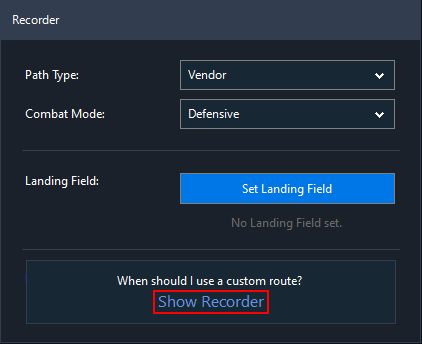
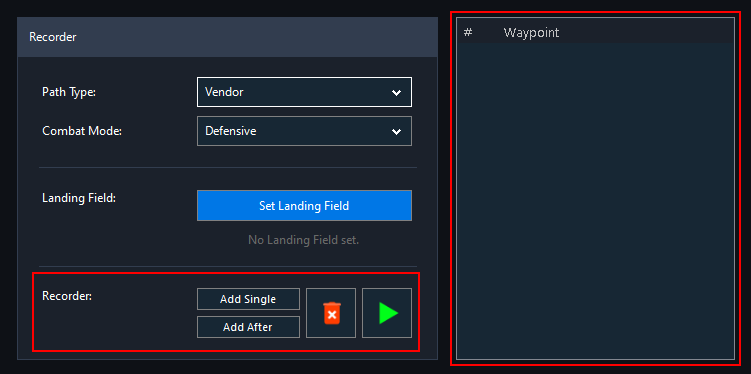
Click on the "Play" button to start recording.
The current settings (Auto-Record and Auto-Distance) from your profile are used for this.
Landing Field
A landing field is only necessary if:
"Flight mount" is enabled in your profile.
AND you do not use a custom route for this event.
AND the NPC is under a roof (house, cave, tent).
Place your character in front of the entrance (in the air or on the ground) and click on "Set Landing Field".
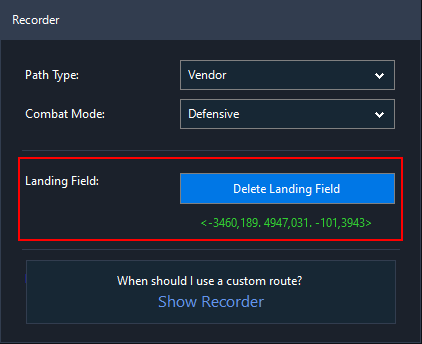
Vendor
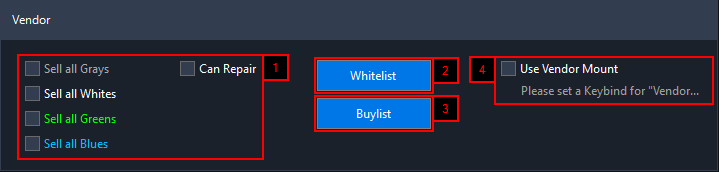
Set the colors of the items to be sold at the merchant.
Create a list of items that should not be sold.
Create a list of items to be purchased.
Uses the vendor mount to sell and buy.
Mailbox
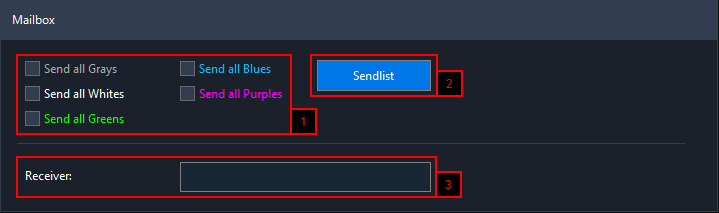
Set the colors of the items to be sent.
Create your own list of items to be sent.
Enter the character name of the recipient.
Flight Master
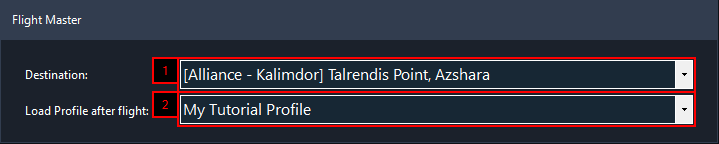
Specify the destination of the flight.
Select the profile to be loaded upon arrival at the destination.
Trainer
Jack will train all learnable skills that the trainer offers.
Set Hearthstone
Jack will set the Hearthstone at the Innkeeper.
Ghost Path
Path to Graveyard
Create a custom route from the profile to the Graveyard.
Graveyard to Path
Create a custom route from the Graveyard to the Profile.